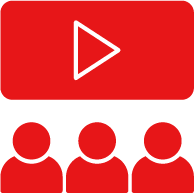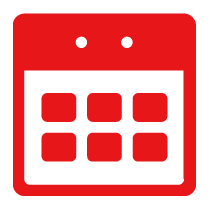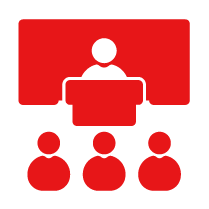Training Workshop Reviews
Mikhail - “… Absolutely awesome training! Learnt so many things that will definitely be helpful in the future. Abbin has been very helpful and patient with us. Real nice and friendly lad who made the course interesting. Didn’t expect this vibe coming into the training as I had no clue on what CAD was and the possibilities. Will certainly recommend this to others. Keep up the good work Abbin. Much appreciated mate. Cheers.”
Aneta - “…I really enjoyed the course. As a beginner it was really helpful and educational. Abbin was kind and patient, he always explained everything that I didn’t understand…”
Dylan - “.Well-paced course, small class numbers allowed lots of help from the trainer.”
Allen - “…covered a lot in four days. My instructor was fantastic. I was lucky to have 1 on 1, where the instructor tailored the pacing and structure to suit me.”
Mimi - “…Really good, really enjoyed it and I think it worked really well as me and Sam both learnt and worked at similar speeds. Having a manual to takeaway and continue to look back on I also think will be very handy.”
Sam - “…I think everything was good, quick and easy to understand.”
Phil - “…Jay was great, very knowledgeable about SW and very keen to learn about ways in which SW can be applied in industry etc. He was also down to earth, friendly and helpful when I first rang enquiring about the course. Overall, excellent course, equipment, setting and instructor. Lunches were awesome with plenty of choice!”
Scott - “…Great Instructor, a lot of patience.”
Matthew - “…Enjoyed the course. I gained Solidworks confidence everday of the course!”
Bryan - “…Fantastic course and the instructor was very helpful.”
Pete - “…Really brilliant instructor, course covered the gaps in our knowledge base and made us much more efficient”
Izaak - “…Was a good introduction to Solidworks for someone new or with some past knowledge. For someone with previous knowledge in Solidworks it was a good way to refresh some knowledge and learn many small skills/tips/tricks that I wasn't exposed to previously, these new skills make for much more efficient modelling.”
Joanna - “…Course and instructor were both excellent. I feel very confident about using Solidworks in my everyday work now and think the transition from AutoCAD will be seamless. I can't believe how patient Jay was. I was very impressed with his ability to break down a problem and explain it a different way when the initial explanation didn’t work.”
Jasjeet - “…10 out of 10”